Updates to the new ADS: Affiliations, Software Citations and More
Kelly Lockhart (ADS)
13 Feb 2019
We’ve rolled out a number of changes to the new ADS over the summer and fall, some of which you’ve likely noticed and others which may have passed you by. Read on for a summary of some of the bigger updates. If you want to stay up to date on changes with ADS, sign up for our monthly newsletter or check in occasionally with our What’s New page.
Application settings
New settings related to the user interface are now available if you have a user account in the new system. Options include:
- Set a default database(s) to search in, e.g. you can choose to only search in the astronomy collection by default
- Show or hide the left and right sidebars by default
- Select a default export format other than BibTeX or create your own custom format to use later
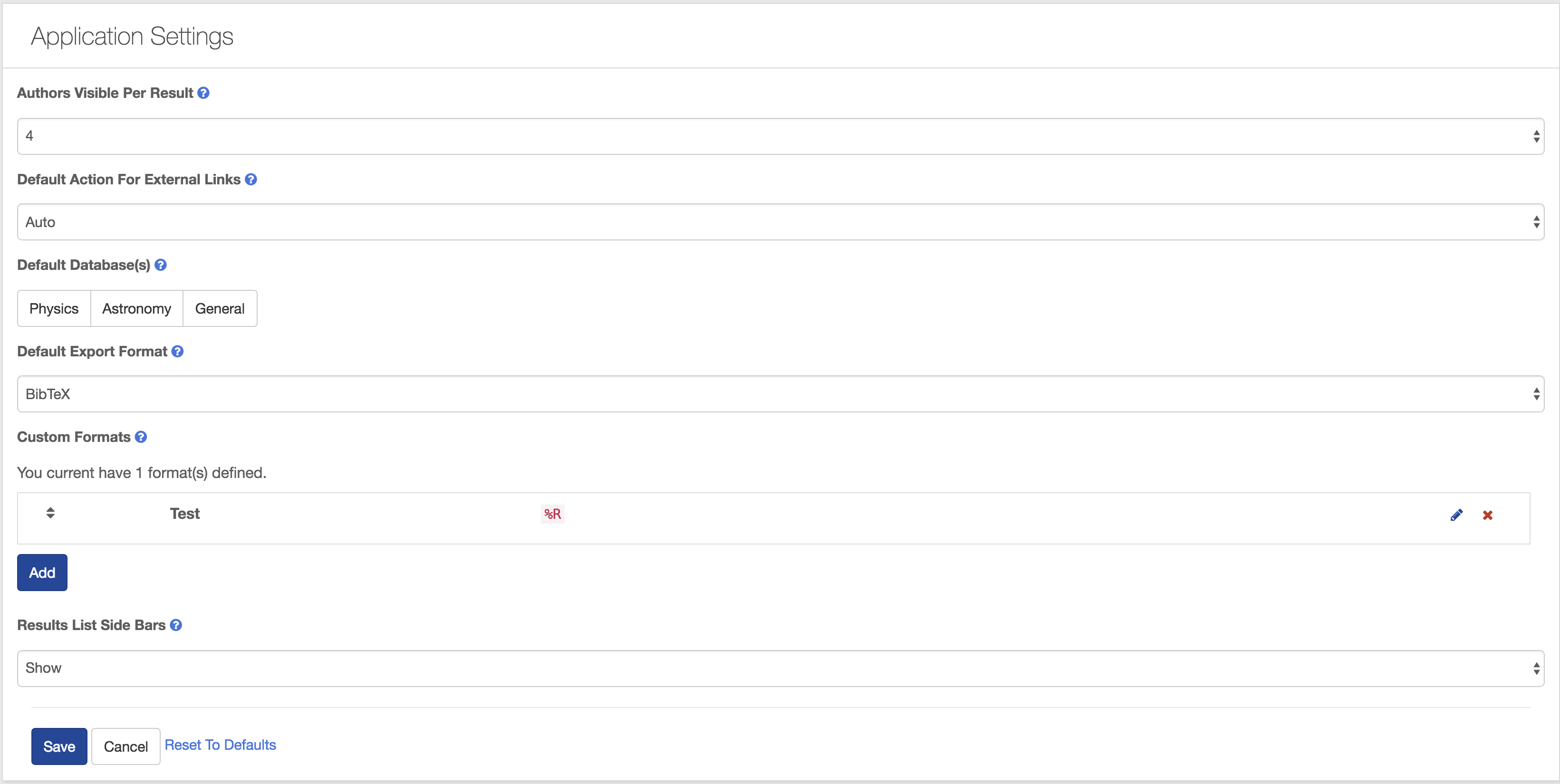 Application Settings within the user account
Application Settings within the user account
Interface changes
Some changes have been made to default behavior and to how the web interface responds to users:
- Remove the left and right columns temporarily by clicking the Hide Sidebars button at the top of the search results. To disable the sidebars more permanently, set the option in your Application Settings (see above).
- By default, any filters selected in the left-hand column will remain in effect if the query in the search bar on the search results page is edited and rerun. To remove any selected facets that are no longer relevant, click the X on the facet bubble just underneath the search bar. To remove all facets or filters (other than the default database specified in your Application Settings, as described above), click the Start New Search button in the upper left.
- Search result highlighting is no longer shown by default to speed the return of search results. To see the context in which your search result terms appear in the text of search results, click the Show Highlights button at the top of the search results list.
- If you click through to an abstract page from the search results, clicking the Back button will now return you to the result you clicked on, instead of the top of the page.
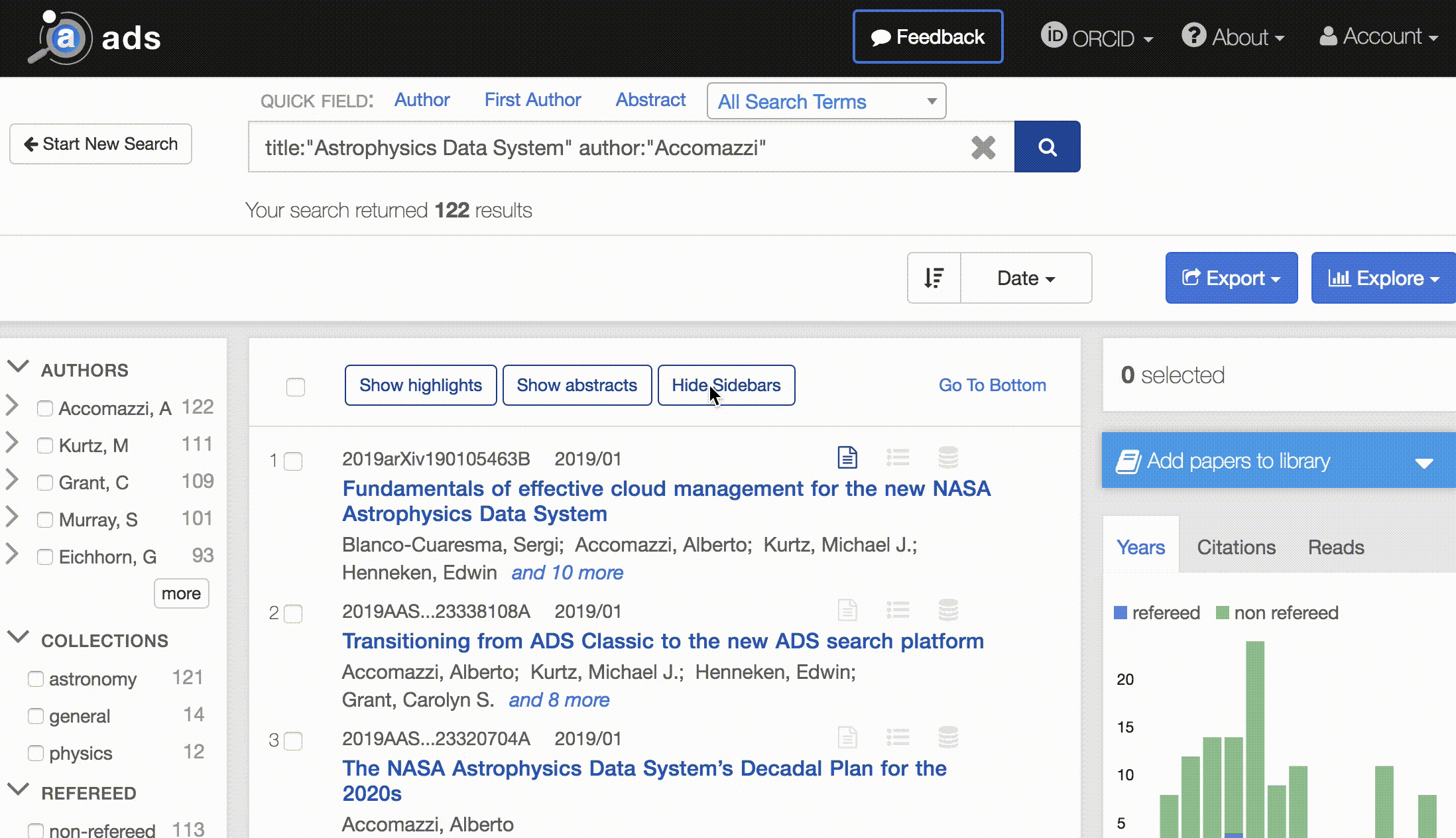 The left and right sidebars can be hidden as needed.
The left and right sidebars can be hidden as needed.
Affiliations filter
A new facet is available in the left-side column: affiliations. The result of a long-term project by our curation staff, it lists the disambiguated affiliations of authors in the search results. This gives an alternative for searching for aff:STScI OR aff:“Space Telescope Science Institute” or something similar; using the left-side column to filter on STScI will automatically find a curated set of related affiliations for you. This is similar to how the object filter currently works. We are still working on improving affiliation searching and filtering—keep an eye out for a future blog post on this exciting project!
Software citations using Zenodo via project Asclepias
ADS now indexes software and its citations for projects archived on Zenodo and cited at least once by an ADS-indexed refereed paper (AAS Nova announcement, Zenodo announcement, ADS blog post). Previously, software was only indexed by ADS if it was included in the Astronomy Source Code Library. Indexing software projects in Zenodo allows us to include software that is used by astronomers and other researchers but that may not be explicitly astronomy-related, such as statistics or plotting codes. Zenodo also allows different releases of software projects to be indexed and cited separately, useful if the code is significantly modified or if authorship has changed. Citations in ADS will accrue to each individual release as appropriate, and eventually “roll-up” functionality will be added so citations to all releases can be seen together. Instructions on getting your software into Zenodo and indexed in ADS can be found on our help pages.
Similar() operator
The similar() operator looks for articles and other records that are semantically similar to the results from the query inside the parentheses. This is useful enough when looking for papers similar to an individual paper of interest, such as the initial discovery paper for GW150914, similar(2016PhRvL.116f1102A). The search results for this query include the discovery papers for other gravitational wave detections and other useful papers.
The operator’s real power comes when combined with other searches. For example, here we’ve added to the above search a filter to find papers published in arXiv in the past week: similar(2016PhRvL.116f1102A) bibstem:arXiv entdate:[2019-02-06 TO 2019-02-13]. This returns new papers that may be especially relevant for a researcher working in this field. Searching for your or another person’s name with the operator, following the syntax similar(author:“Name”) returns papers by those doing similar work, useful for finding potential collaborators or advisors. Wrapping a keyword query in the similar() operator, such as similar(abs:“exoplanet atmospheres”) will find related papers that the initial search may have missed.
A quick note: Searches using the similar() operator are computationally intensive, so will take longer than usual to return results.
Libraries
New sorting options have been added to more easily parse the contents of a library, and the new bulk delete function makes it simple to delete multiple records from a library. More improvements are planned for the libraries in 2019, so keep an eye out.
Quicker posting of new arXiv records
Previously, new arXiv records took up to a day to be indexed in the new ADS, which meant that it was sometimes a day behind Classic’s arXiv listings. Now new arXiv papers are generally ingested and available in the new ADS the same day they’re available on arXiv.
We’re constantly working to improve the ADS and expand its functionality! If there’s a new feature you’d like to see, let us know.
 astrophysics data system
astrophysics data system