All Entries in the Category "Working with Search Results"
Sort Results
Results lists can be sorted in both descending and ascending order. Choose the desired sort order on the search results page using the dropdown menu at the top of the page, below the search box.
Author Count
This option sorts based on a record’s number of authors.
Bibcode
This option sorts based on bibcode.
Citation Count
This option sorts based on a paper’s number of citations.
Classic Factor
This option sorts based on a prestige score, designed to more highly rank papers that are relevant and popular now. It is calculated via an age-normalized combination of reads and citation, and is very similar to the ranking applied to results from Classic’s one-box search.
Date
This option sorts based on a paper’s publication date (month and year).
Entry Date
This option sorts based on a paper’s entry date in the ADS database.
Read Count
This option is a measure of recent popularity. It sorts on the 90-day read count of a paper: the number of times a paper has been accessed in ADS or on arXiv in the last 90 days.
Score
This option is currently a combination of two factors: the first is the raw search score, or how well the results match the search terms. For unfielded searches, or those that don’t use search tags, commonly searched fields such as author and publication year are more heavily weighted in determining the score. The second factor is a boost factor for more highly read and cited papers. This boost factor is designed to more highly rank papers that are relevant and popular now and is calculated via an age-normalized combination of reads and citation.
Metrics
The Citation Metrics Report
The Citation Metrics Report is an overview of citations, usage and derived indicators for a set of ADS records. This means that all quantities in this overview are solely based on data from ADS. For each paper, a “read” is counted if a ADS user runs a search in our system and then requests to either view the paper’s full bibliographic record or download the fulltext. Please note that in computing readership numbers we attempt to remove log entries generated by robots, users coming to a ADS record from an external search engine, and multiple clicks from the same user. ADS has an automated procedure that attempts to match the references in the bibliography of a record to existing records in ADS database. If a ADS record has N references associated with it, it means that the corresponding paper has at least N references in its bibliography, but potentially more if there were references that our procedure was unable to match. Keep this in mind when regarding citation and citation-derived information.
How to View Metrics:
- To access the metrics view for a list of results, on the search results page go to the Explore button –> Citation Metrics.
- To access metrics for a single article, go to the article detail view and find the metrics in the left-hand navigation.
Citation Metrics
Note that we do not remove self-citations based on author name, because of author disambiguation problems. We apply a list-based removal of self-citations.
Normalized Citations
For a list of N papers (i=1,…N), where Nauthi is the number of authors for publication i and Ci the number of citations that this paper received, the normalized citation count for each article is Ci/Nauthi, and the ‘normalized citations’ for this list of N papers is the sum of these N numbers.
Article Usage Metrics
ADS collects information about the rate that articles have been accessed in our system. This data includes both short-term access data (recent views) and records of article access rates over the years. Article usage rates include both page views of the article detail page in ADS, and full-text downloads of the article. The value for just the full-text downloads is presented as a seperate field in the metrics page.
Recent Views
This data encompasses the past 90 days of access data for articles in ADS, including full-text downloads. This value also includes read and download information from arXiv. You can sort a list of ADS search results by this value, or view it in the results graph visualization.
Metrics for Indices
h-index
Hirsch’s h-index is the largest number H such that H publications have at least H citations. It attempts to measure the productivity and impact of a researcher in a single number. Wikipedia entry
m-index
The m-index is the h-index divided by the time (years) between the first and most recent publication.
iN-index (where N is 10 or 100)
The iN-index is the number of publications with at least N citations.
g-index
Given a set of articles ranked in decreasing order of the number of citations that they received, the g-index is the (unique) largest number such that the top g articles received (together) at least g2 citations.
tori-index
The total research impact of a scholar (tori) is calculated using the reference lists of the citing papers, where self-citations are removed. The contribution of each citing paper is then normalized by the number of remaining references in the citing papers and the number of authors in the cited paper. The tori-index is defined as the amount of work that others have devoted to his/her research, measured in research papers (see Pepe & Kurtz 2012).
riq-index
The research impact quotient (riq) equals the square root of the tori-index, divided by the time between the first and last publication, multiplied by 1000 (see Pepe & Kurtz 2012).
read10-index
Read10 is the current readership rate for all an individual’s papers published in the most recent ten years, normalized for number of authors (see Kurtz et al. 2005).
Paper Count Metrics
Normalized paper count
For a list of N papers (i=1,…N), where Nauthi is the number of authors for publication i, the normalized paper count is the sum over 1/Nauthi
Export Results
How to Export Results
ADS provides the ability to export results into various formats. There are two options:
-
Export All Results:
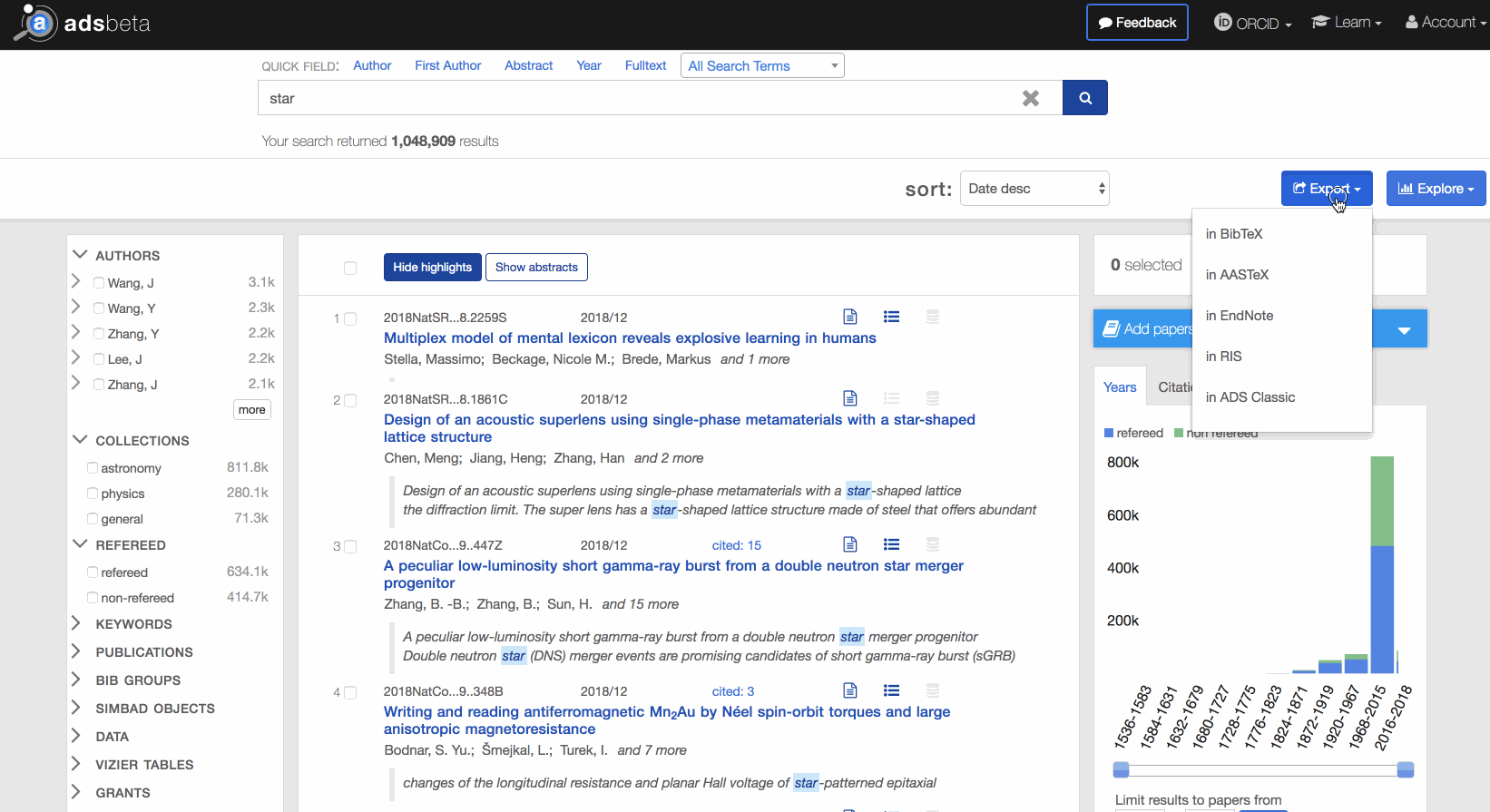 From the results page, find the Export dropdown menu in the top right of the page. From there, you can select a format.
From the results page, find the Export dropdown menu in the top right of the page. From there, you can select a format. -
Export Selected Results:
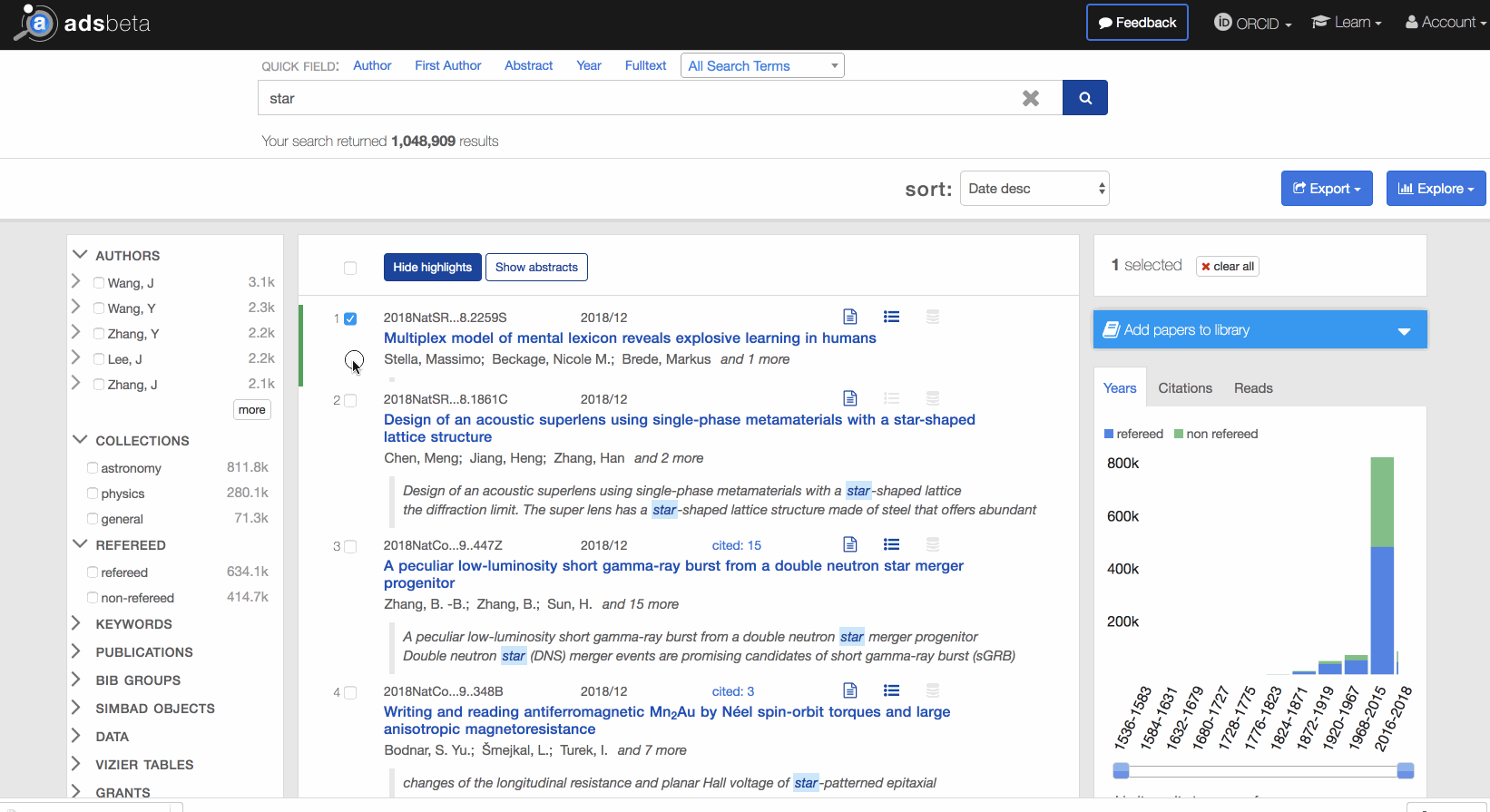 From the results page, find the Export dropdown menu in the top right of the page. From there, you will see selected papers checked, and you can select a format.
From the results page, find the Export dropdown menu in the top right of the page. From there, you will see selected papers checked, and you can select a format.
When the tool is opened, you will have the opportunity to review the export result and either download or copy to clipboard.
Export Formats
Use this button to export your search results in different formats. Currently available options are:
1. Tagged Formats:
- BibTeX
- BibTeX ABS
- ADS (generic tagged abstracts)
- EndNote
- ProCite
- RIS (Refman)
- RefWorks
- MEDLARS
2. LaTeX Formats:
- AASTeX
- Icarus
- MNRAS
- Solar Physics (SoPh)
3. XML Formats:
- DC (Dublin Core) XML
- REF-XML
- REFABS-XML
- VOTables
- RSS
- JATS XML
The BibTeX Format Configuration
For the two BibTeX formats there are two optional parameters maxauthor and keyformat which can be specified in user preferences.
maxauthor is maxinum number of authors displayed if number of authors exceed 200. The default values for maxauthor for BibTeX and BibTeX ABS are respectively 10 and 0, where 0 means display all authors.
keyformat is mnemonic key for identifying a BibTeX entry where default is the bibcode. Key can be specified to contain the first author’s last name, or some combination of publication year, journal, or additional authors. The key generation algorithm can be specified as a custom format. For example, the default BibTeX export for 2019AAS...23338108A is:
@INPROCEEDINGS{2019AAS...23338108A,
author = {{Accomazzi}, Alberto and {Kurtz}, Michael J. and {Henneken}, Edwin and
...
}
which can instead be defined to be one of the following:
Accomazzi:2019 -- %1H:%Y
Accomazzi:2019:AAS -- %1H:%Y:%q
Accomazzi2019 -- %1H%Y
Accomazzi2019AAS -- %1H%Y%q
AccomazziKurtz2019 -- %2H%Y
Note there is also %zm specifier that is used for enumeration. This format outputs a sequence of characters to the end of keyformat when it is not unique among selected records. For example having keyformat of %1H%Y%zm produces:
Accomazzi2019a
Accomazzi2019b
Kurtz2019
The ADS Custom Format
The custom format feature allows you to output ADS data in a completely user-defined format. For example, the following format
%l (%Y), %j, %V, %p.\n
produces a reference of the form:
Vinodkumar, Dharssi, I., Bally, J., Steinle, P., McJannet, D., & Walker, J. (2017), Water Resources Research, 53, 633.
where specifiers l, Y, j, V, and p are, respectively, indicators of author list, year, journal name, volume, and page numbers, and \n is a new line indicator.
The custom format also allows you, for instance, to adapt your reference format to the requirements of a specific journal, or to build other types of output like HTML formatted references. For example, the format for Icarus is:
%ZEncoding:latex\\bibitem[%2M(%Y)]{%R} %10I\ %Y.\ %T.\ %j %V, %p-%P.\n
which produces a reference of the form:
\\bibitem[Vinodkumar, et al.(2017)]{2017WRR....53..633V} Vinodkumar, Dharssi, I., Bally, J., Steinle, P., McJannet, D. and Walker, J.\\ 2017.\\ Comparison of\nsoil wetness from multiple models over Australia with observations.\\ Water\nResources Research 53, 633-646.
As can be seen from the above examples, the format is specified as a string using a syntax similar to the one used by the C-programming printf statement. The format string is composed of zero or more directives: ordinary characters (not %), which are copied unchanged to the output; and conversion specifications, for any of the fields found in the bibliographic record to be formatted (e.g. authors, title).
Furthermore, using custom format, you can format your output as a csv file. For example, the following format
%ZEncoding:csv %ZHeader:'Author,Year,Title,Journal' %G,%Y,%T,%J
would create the four specified columns, listing your results under the column heading. Note that if no column heading is specified in your custom format, the export adds the headings based on your field selections.
For author field l (please see table below for all author formats) there are optional parameters: n.m. If the number of authors in the list is larger than n, the list will be truncated and returned as “author1, author2, …, authorm, et al.”. If .m is not specified, n.1 is assumed. The format is as follows:
%[n.m]l .
Examples
The default format is the AASTeX format:
%ZEncoding:latex%ZLinelength:0\bibitem[%4m(%Y)]{%R} %5.3l\ %Y, %j, %V, %p.\n
which produces a reference of the form:
\bibitem[Rester, et al.(1989)]{1989ApJ...342L..71R} Rester, A.~C., Coldwell, R.~L. \& Dunnam, F.~E., et al.\ 1989, \\apj, 342, L71.
The format for Icarus is:
%ZEncoding:latex\\bibitem[%2M(%Y)]{%R} %10I\ %Y.\ %T.\ %j %V, %p-%P.\n
The format for MNRAS is:
%ZEncoding:latex\\bibitem[\\protect\\citename{%1h}{%Y}]{%R} %8.3g,%Y,%q, %V,%p\n
A format to create list of records with hyperlinked title is:
%ZEncoding:html<P>%a %Y, %J <A href="%u">%T</A>\n
A format to create a list of records with hyperlinked bibcode, authors, title, journal, volume, page, year for use in latex:
%ZEncoding:latex\\item \href{%u}{%R} %A: \textit{%T,} %j,%V,%p (%Y)
The same format as above but encoded for use as a rich text document (rtf) which can be edited in textedit, word, etc.
%ZHeader:"{\\rtf1\n\n" %ZFooter:"}"%zn. {\\field{\\*\\fldinst HYPERLINK "%u"}{\\fldrslt %R }} %A: \\i %T,\\i0%q,%V,%p (%Y)\\line\
Author formats
There are 18 author formats in the custom format.
Author formats for last name only
| and | Format | Specifier | Abbreviated | Example | Example Abbreviated %3.2 |
|---|---|---|---|---|---|
| text | lastname | %f | \emph{et al.} | -Henneken, Muench, Holm Nielsen, Blanco-Cuaresma, and Accomazzi -Kurtz and Accomazzi |
-Henneken, Muench \emph{et al.} -Kurtz and Accomazzi |
| text | first author only if number of authors > 2 otherwise both authors note these are separated by spaces not commas |
%H | -Henneken -Kurtz and Accomazzi |
-Henneken Muench -Kurtz and Accomazzi |
|
| symbol | first author only if number of authors > 2 otherwise both authors note these are separated by spaces not commas |
%h | -Henneken -Kurtz & Accomazzi |
-Henneken Muench -Kurtz & Accomazzi |
|
| text | lastname | %M | et al. | -Henneken, Muench, Holm Nielsen, Blanco-Cuaresma, and Accomazzi -Kurtz and Accomazzi |
-Henneken, Muench et al. -Kurtz and Accomazzi |
| symbol | lastname | %m | et al. | -Henneken, Muench, Holm Nielsen, Blanco-Cuaresma, & Accomazzi -Kurtz & Accomazzi |
-Henneken, Muench et al. -Kurtz & Accomazzi |
| none | first author only lastname+ | %n | -Henneken,+ -Kurtz,+ |
-Henneken,+ -Kurtz,+ |
Author formats for full name
| and | First Name | First Author vs The Rest | Format | Specifier | Abbreviated | Example | Example Abbreviated %3.2 |
|---|---|---|---|---|---|---|---|
| text | in full if available | same | lastname, firstname m. | %A | , and xxx colleagues | -Henneken, E. A., Muench, G., Holm Nielsen, L., Blanco-Cuaresma, S. and Accomazzi, A. -Kurtz, Michael J. and Accomazzi, Alberto |
-Henneken, E. A., Muench, G., and 4 colleagues -Kurtz, Michael J. and Accomazzi, Alberto |
| symbol | in full if available | same | lastname, firstname m. | %a | , et al. | -Henneken, E. A., Muench, G., Holm Nielsen, L., Blanco-Cuaresma, S., & Accomazzi, A. -Kurtz, Michael J. & Accomazzi, Alberto |
-Henneken, E. A., Muench, G., et al. -Kurtz, Michael J. & Accomazzi, Alberto |
| none | initials | same | lastname fm note no dots after the initials |
%E | et al note no comma before or dots after |
-Henneken EA, Muench G, Holm Nielsen L, Blanco-Cuaresma S, Accomazzi A -Kurtz MJ, Accomazzi A |
-Henneken EA, Muench G et al -Kurtz MJ, Accomazzi A |
| text | initials | same | lastname f.m. note no space after first initial |
%e | , and xxx colleagues | -Henneken, E.A., Muench, G., Holm Nielsen, L., Blanco-Cuaresma, S., and Accomazzi, A. -Kurtz, M.J. and Accomazzi, A. |
-Henneken, E.A., Muench, G., and 4 colleagues -Kurtz, M.J. and Accomazzi, A. |
| none | initials | same | lastname, f. m. | %G | , et al. | -Henneken, E. A., Muench, G., Holm Nielsen, L., Blanco-Cuaresma, S., Accomazzi, A. -Kurtz, M. J., Accomazzi, A. |
-Henneken, E. A., Muench, G., et al. -Kurtz, M. J., Accomazzi, A. |
| none | initials | same | lastname f. m. note no comma after lastname |
%g | , et al. | -Henneken E. A., Muench G., Holm Nielsen L., Blanco-Cuaresma S., Accomazzi A. -Kurtz M. J., Accomazzi A. |
-Henneken E. A., Muench G., et al. -Kurtz M. J., Accomazzi A. |
| text | initials | different | first author: lastname, f. m. other authors: f. m. lastname |
%I | , and xxx colleagues | -Henneken, E. A., G. Muench, L. Holm Nielsen, S. Blanco-Cuaresma, and A. Accomazzi -Kurtz, M. J. and A. Accomazzi |
-Henneken, E. A., G. Muench, and 4 colleagues -Kurtz, M. J. and A. Accomazzi |
| symbol | initials | different | first author: lastname, f. m. other authors: f. m. lastname |
%i | , et al. | -Henneken, E. A., G. Muench, L. Holm Nielsen, S. Blanco-Cuaresma, & A. Accomazzi -Kurtz, M. J. & A. Accomazzi |
-Henneken, E. A., G. Muench, et al. -Kurtz, M. J. & A. Accomazzi |
| text | in full if available | same | firstname m. lastname | %k | , et al. | -E. A. Henneken, G. Muench, L. Holm Nielsen, S. Blanco-Cuaresma, and A. Accomazzi -Michael Kurtz and Alberto Accomazzi |
-E. A. Henneken, G. Muench, et al. -Michael Kurtz and Alberto Accomazzi |
| text | initials | same | lastname, f. m. | %L | , and xxx colleagues | -Henneken, E. A., Muench, G., Holm Nielsen, L., Blanco-Cuaresma, S., and Accomazzi, A. -Kurtz, M. J. and Accomazzi, A. |
-Henneken, E. A., Muench, G., and 4 colleagues -Kurtz, M. J. and Accomazzi, A. |
| symbol | initials | same | lastname, f. m. | %l | , et al. | -Henneken, E. A., Muench, G., Holm Nielsen, L., Blanco-Cuaresma, S., & Accomazzi, A. -Kurtz, M. J., & Accomazzi, A. |
-Henneken, E. A., Muench, G., et al. -Kurtz and Accomazzi |
| none | initials | same | lastname, f. m. | %N | , and xxx colleagues | -Henneken, E. A., Muench, G., Holm Nielsen, L., Blanco-Cuaresma, S., Accomazzi, A. -Kurtz, M. J., Accomazzi, A. |
-Henneken, E. A., Muench, G., and 4 colleagues -Kurtz, M. J., Accomazzi, A. |
| text | initials | same | f. m. lastname | %O | , and xxx colleagues | -E. A. Henneken, G. Muench, L. Holm Nielsen, S. Blanco-Cuaresma, and A. Accomazzi - M. J. Kurtz and A. Accomazzi |
-E. A. Henneken, G. Muench, and 4 colleagues -M. J. Kurtz and A. Accomazzi |
| symbol | initials | same | f. m. lastname | %o | , et al. | -E. A. Henneken, G. Muench, L. Holm Nielsen, S. Blanco-Cuaresma, & A. Accomazzi -M. J. Kurtz & A. Accomazzi |
-E. A. Henneken, G. Muench, et al. -M. J. Kurtz & A. Accomazzi |
Note that formats %e and %f used to be known in Classic ADS as %za2 and %za3 respectively. %za1 from Classic ADS is deprecated since it is equivalent to %1H.
Other formats
| Specifier | Field | Comments |
|---|---|---|
| B | Abstract | prints out the abstract if it is available |
| C | Copyright | prints out the copyright statement if available |
| c | Citation count | outputs the number of citations to the article |
| D | Publication Date | prints out the Publication date if available |
| d | DOI | outputs the Digital Object Identifier of the article if available |
| F | Author Affiliation | prints out the Author affiliation if available |
| J | Journal | prints out the journal name |
| j | Journal | prints out the journal name if available; if an AASTeX macro for the journal is available, the macro is printed instead |
| Q | Journal | prints out the full journal information if available |
| q | Journal | prints out the journal abbreviation |
| K | Keywords | prints out the keywords if available |
| P | Last Page | prints out the last page number of the article if available |
| p | First Page | prints out the first page number of the article if available |
| pb | Publisher | prints out the publisher name for the article if available |
| pc | Page Count | prints out the number of pages of the article if available |
| pp | Page Range | prints out the page range numbers of the article if available |
| R | Bibliographic Code | prints out the bibliographic code if available |
| S | Issue | prints out the issue if available |
| T | Title | prints out the title if available |
| U | URL | prints out the URL of the abstract as a complete hyperlink with the bibcode as the anchor in the form: bibcode |
| u | URL | prints out the URL of the abstract in the form: https://ui.adsabs.harvard.edu/#abs/bibcode/abstract |
| V | Volume | prints out the volume if available |
| W | Publication Category | prints the publication category, currently available categories are: MISC, BOOK, INBOOK, PROCEEDINGS, INPROCEEDINGS, ARTICLE, PHDTHESIS, MASTERSTHESIS, TECHREPORT |
| X | arXiv e-print number | prints the identifier corresponding to the paper’s e-print, as assigned by the arXiv |
| x | Comments | prints any of the comments available for the record |
| xe | e-print Comments | prints any e-print comments available for the record |
| Y | Year | prints out the publication year if available |
Note the “\” character is used to specify special characters, as in a printf format (i.e., “\n” is a newline, and “\t” is a tab).
Output Field Specifier
The output field specifiers are added to the beginning of the custom format as described below.
-
zn: Enumeration
This format outputs the sequence number of the record in the output
-
Z: Command format
This is a special format directive. It must be the first command specified in a format string, and there can be multiple %Z directives at the beginning of the string. While the Z tag produces no output, it allows you to specify the value of certain variables with corresponding parameters. It has the following syntax: %Zcommand:parameter. The parameter can be a number, a word, or a string, depending on the command. If it is a string, it must be enclosed in double quotes. The available commands are:
- Encoding:word Note that there are two encoding options: global and field. As the name suggests, specifying global encoding applies the encoding to the entire citation, or all output fields. Global encoding is specified using the %Z command. Please see further down for an explanation of field encoding independent of the %Z command. Available global encoding parameters are:
- unicode (default): UTF-8 encoding of all unicode characters. Note also for backward compatibility UTF-8 option for word is also supported.
- html: This encoding converts characters in URLs to hex notation, and & to
&. Outside URLs, the characters &, <, >, and “ are converted to&,<,>, and", respectively. - latex: This encoding converts all special Tex characters into their Tex escape sequences. For instance ‘\’ is converted to ‘$\backslash $’, ‘$’ is converted into ‘\$’, ‘^’ is converted into ‘\^{}’, etc.
- csv: The encoding creates csv file format including header line if not specified.
- Linelength:number This specifies the output line length (default is 0 meaning no line wraps).
- Header:“string” This specifies a header that will be output once before the data records.
- Footer:“string” This specifies a footer that will be output once after all the data records are output.
- Markup:word This specifies how to process HTML markup found in input fields (such as ≤SUB>). Available options are:
- keep: keep the markup (default)
- strip: remove the markup
- EOL:“string” This specifies the character to be printed at the end of a record (newline by default).
- AuthorSep:“string” This specifies the string to be used when concatenating the names of authors (“, “ by default).
- Encoding:word Note that there are two encoding options: global and field. As the name suggests, specifying global encoding applies the encoding to the entire citation, or all output fields. Global encoding is specified using the %Z command. Please see further down for an explanation of field encoding independent of the %Z command. Available global encoding parameters are:
-
Field encoding is applied to each individual field. Available field encoding characters are:
- >: html encoding. This encoding converts characters in URLs to hex notation, and & to
&. Outside URLs, the characters &, <, >, and “ are converted to&,<,>, and", respectively. - <: ascii encoding. This encoding converts accented characters to simple ASCII equivalents.
- /: url encoding. This encoding converts the characters &, ?, and + to the hex encoded values.
- \: latex encoding. This encoding converts all special Tex characters into their Tex escape sequences. For instance ‘' is converted to ‘$\backslash $’, ‘$’ is converted into ‘$’, ‘^’ is converted into ‘\^{}’, etc.
- >: html encoding. This encoding converts characters in URLs to hex notation, and & to
Author Affiliation
The Author Affiliation report allows you to create a list of all coauthors, and their affiliations, for a given author. This is especially useful to meet the requirements of some grant applications, such as for the NSF collaborator form.
To create this report for yourself:
- First search for all of your papers using your name, your ORCID ID, or a ADS library of your papers (click the “view library in search results page” button on your library).
- From the search results page, click the Export menu in the upper right, then choose “Author Affiliation”.
- Use the “authors” and “years” drop down menus at the top of the report to choose the first N number of authors per paper and the past Y number of years (as specified by the grant agency) for the report.
- Check over and clean the report, selecting or deselecting your co-authors and their affiliations as needed.
- When satisfied, use the drop down menu at the top to select your export format and export the results.
Visualize Results
Author Network
The author network detects groups of authors and connections between those groups within a set of results.
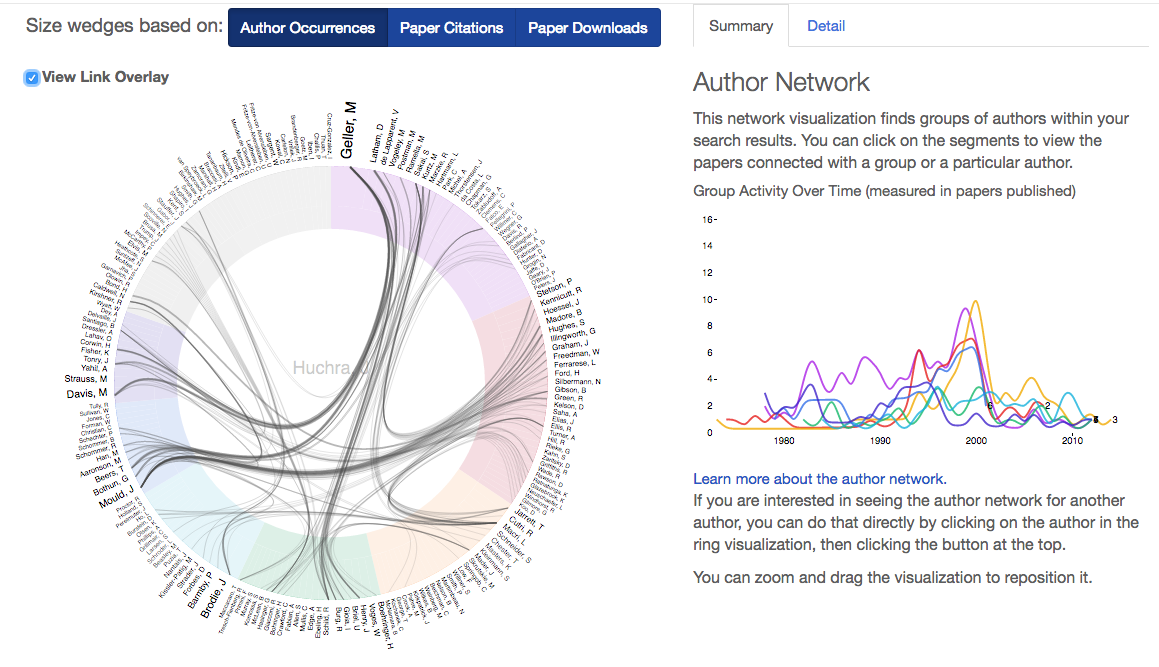 An image of the author network for John Huchra with the link overlay activated.
An image of the author network for John Huchra with the link overlay activated.
How the network is made
The author network takes the top 200 most frequently appearing authors within your result set, measures the frequency of collaboration between them, and displays color-coded groups of authors organized around a center point.
How to use it
Clicking on an inside edge of a group will show you all papers from that group. Clicking on an outside edge, or an author name, will show you all papers by that particular author.
-
Quickly drill down to relevant results To quickly narrow down your search results to papers from a certain collaboration group, select the group, click the “add to filter” button, and filter your ADS search.
-
Visually explore your results set To get an at-a-glance overview of a scientist’s career, search “author:LastName,FirstName” in ADS, view the network, and quickly see an organized overview of important collaborators.
-
Answer specific questions about the results set
- To find authors who collaborate not only within their group but outside of it, check the “view link overlay” box and see which authors tend to collaborate with authors in other groups.
- To see the collaborations that have been most fruitful in terms of citations yielded, under “Size wedges based on”, click “Paper Citations”.
Paper Network
The paper network detects groups of papers based on shared references between those papers. In general, papers with many shared references will tend to have similar topics.
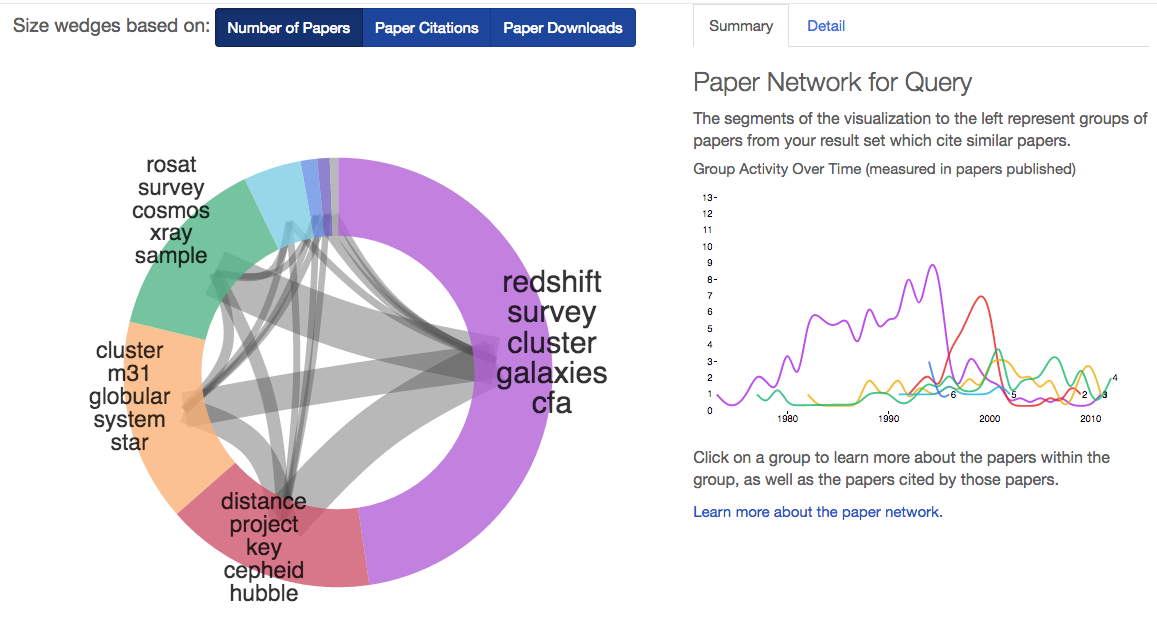 Paper network for John Huchra.
Paper network for John Huchra.
How the network is made
The paper network creates groups of papers that share a significant number of references, and names those groups by looking for shared, unique words in their titles.
How to use it
-
View your results grouped by sub-topic Because papers with similar references tend to be on similar subjects, you can see a rough guide to the main topics within your search results.
-
Find the most significant papers on different topics Click a group to see information about the most cited papers from that group in the right info pane.
-
Find relevant papers NOT in your result set Clicking on a group will also show you in the right pane the most commonly referenced papers from a group. Often these papers do not appear in your actual result set, and yet given their influence they might be highly relevant to your area of interest.
Results Graph
When you look at a list of ADS search results, you can sort by date published, by citation count, or by recent popularity of the article in ADS, but you cannot see all of these dimensions at once, and you cannot easily see outliers. The results graph is a customizable scatter chart that allows you to assign values to the x and y axes as well as to the radius of the circle representing a paper.
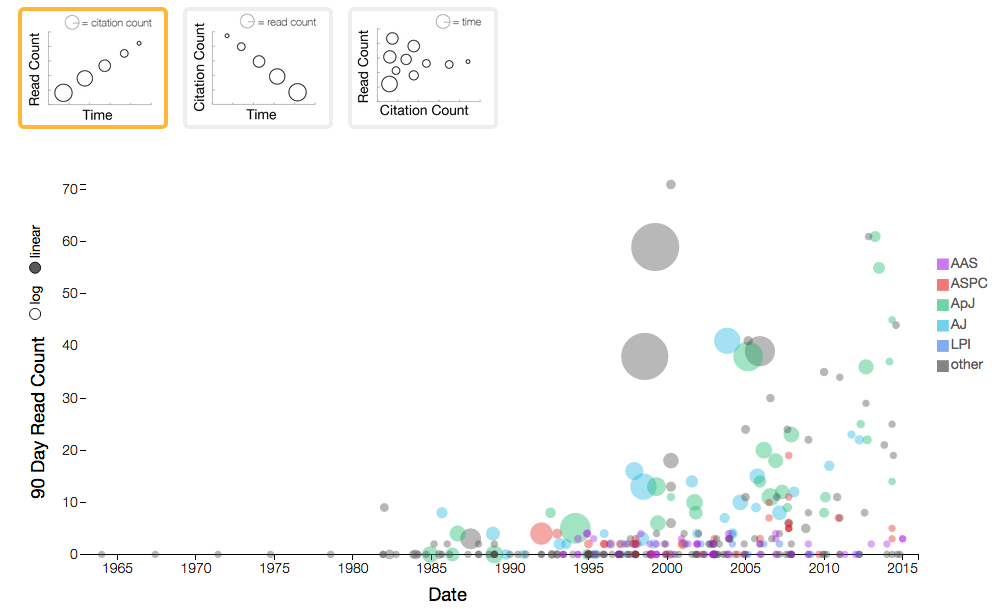
How to use it
-
Filter your search results Mouse over a circle to read information about the paper, or drag a square around a number of circles and click on the green “submit filter” button below the graph to limit your search results to the selected papers.
-
Find newly popular papers The default graph shows the recent views (the number of times a paper has been accessed in ADS in the last 90 days) as the y-axis value. In general, graphs will show a trend of decreasing reads over time as an article ages. If any paper has a higher read count than predicted by the general trend, it might be worth investigating further.
Concept Cloud
The concept cloud shows you frequently appearing and unique words in your search results.
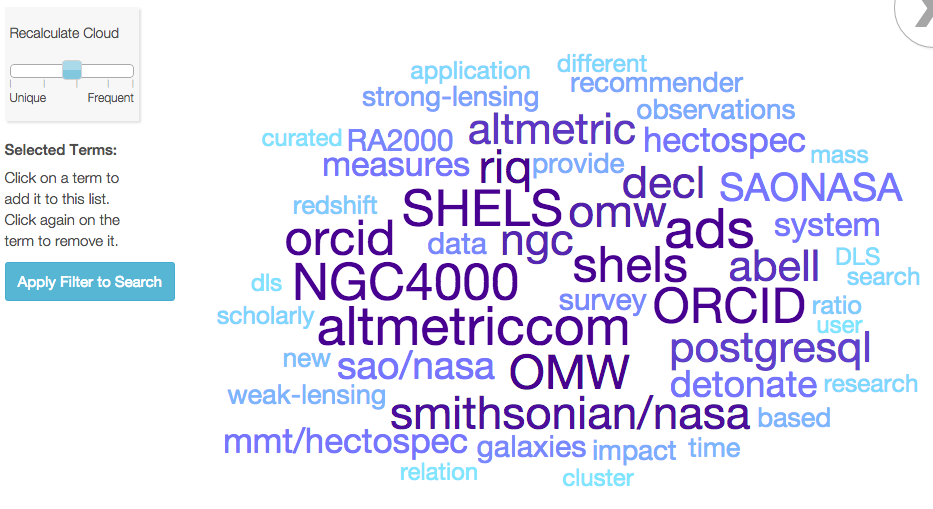
How the concept cloud is made
The concept cloud takes words from the titles and abstracts of your search results, counts their frequencies and compares them to the same word’s frequency across the entire ADS corpus.
How to use it
- Move the slider to the left of the concept cloud towards “unique” to see those words that appeared relatively frequently in your results but rarely in the rest of ADS.
- Move the slider to the left of the concept cloud towards “frequent” to see those words that appear frequently in your results, regardless of how often they appear in the rest of ADS.
Instructions on Downloading Graphics as High-Quality PNGS in Chrome
- Install the SVG Crowbar 2 Bookmarklet
- Open the graph in ADS (currently the paper and author networks have the best support)
- Click the SVG Crowbar icon, you will see something that looks a bit messy, like this:
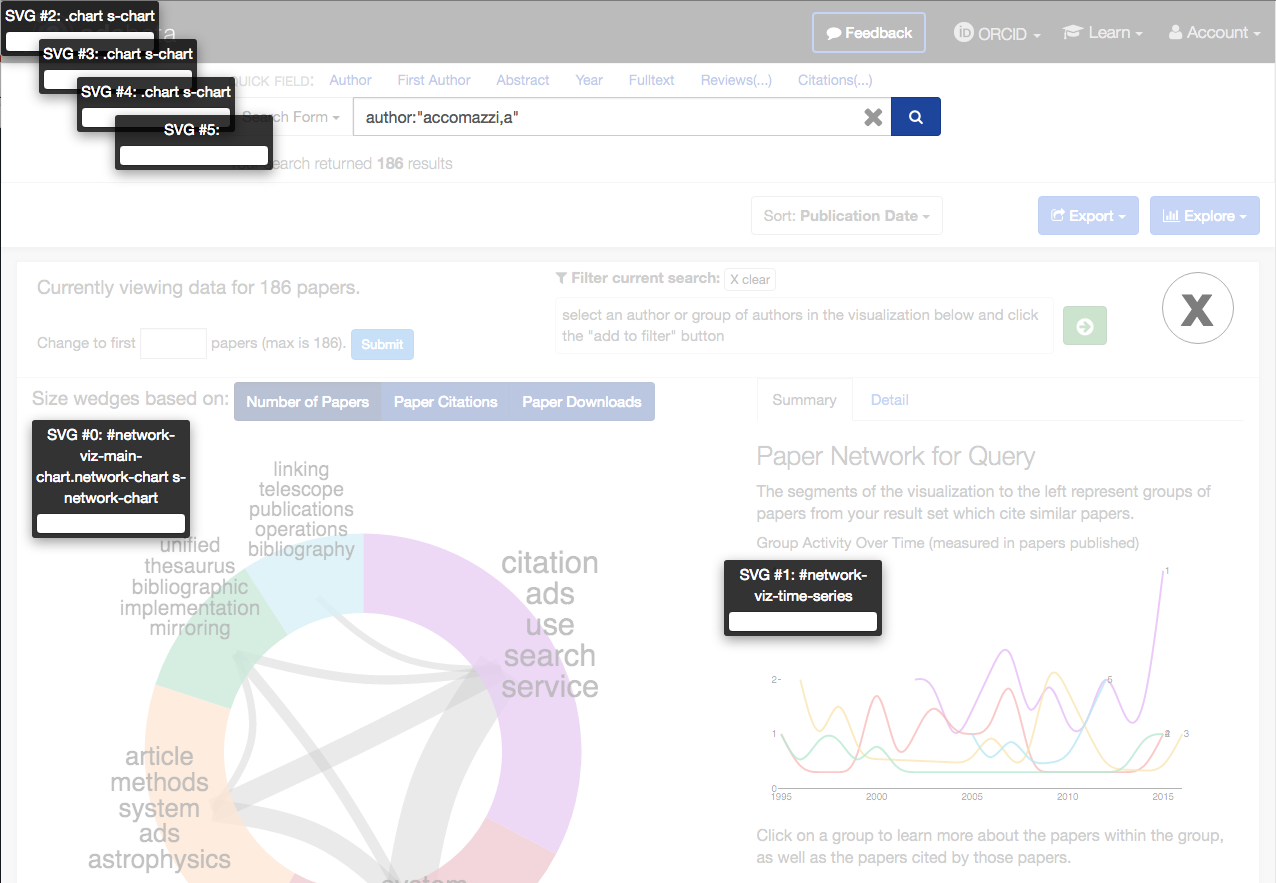
- Click on the two bottom buttons: #network-viz-main-chart to download the main chart, and #network-viz-time-series to download the accompanying time series graph.
Quick Links
Following each article in a search result there are symbols which indicate the availability of what information is available for the article. These can be used as direct links to the information or as quick indicators of what you can find in the article.
Information is grouped into three categories:
-
Available full text sources: here you will find links to Publisher Article, Publisher PDF, arXiv e-print, ADS scanned article or ADS PDF. Links that are green mean that this article is “Open Access”, meaning that there is no subscription necessary to access the full text through this link. ADS gives all available links to provide the user with the choice that best suits him/her. Please note that a lot of these links go to resources outside of the ADS and the user may be prompted for a username or password. The external links can be configured to work with your library subscriptions.
- References and Citations: here you will find links to the references in the article and citations to the article. The number of references and citations is indicated by the number in the parentheses. Please note that as with all abstracting and indexing services, the reference and citation lists in the ADS are not complete. There are several sources of incompleteness of citation lists:
- ADS doesn’t have the cited article in the database. This happens for instance for most papers appearing in mathematics and chemistry journals.
- Our reference resolver program couldn’t interpret the reference. This may be due to errors or incompleteness in the reference, unusual formatting of it, or simply limitations in our program’s abilities.
- We do not have the reference list for the citing paper. This happens for older articles and for articles in journals and conference proceedings that do not supply us with reference lists.
- We are constantly adding to our references by extracting reference lists from scanned articles, trying to improve reference recognition capabilities, and adding new records to our databases, so this work is an ongoing effort which will cause reference and citation lists to change over time.
- Data Links: here you will find links to Data in the article. We provide links to Archival Data (from data centers including MAST, NExSci, Chandra, PDS) and to SIMBAD and to NED.
Article View
Clicking on the title of an individual article will bring you to a page showing the abstract view for the chosen article including Publication data, DOI link, keywords and arXiv identifier. On this page you will find links to lists of:
- Citations to the article
- References in the article
- Co-Reads of the article (papers that have been read by people who read this article)
- Graphics in the article
Export functions will allow you to export the article metadata in available formats (see Export Results for a full list of formats)
You can also generate the metrics for the individual article by selecting metrics from the Analyze list.
In addition you will find links to Full Text Sources (Open Access resources are indicated by an open lock) and Data Products. Also shown will be a list of Suggested Articles which are suggested based upon the information for the chosen article.
Bibcodes
The ADS uses bibliographic codes (bibcodes) to identify literature in our database. Using a standard bibliographic format, as explained below, we can easily identify different articles and users can efficiently search for them. The bibcode is a 19 digit identifier which describes the journal article. The format was originally adopted by the SIMBAD and NED projects, and follows the syntax: YYYYJJJJJVVVVMPPPPA where:
- YYYY: Year of publication
- JJJJJ: A standard abbreviation for the journal (e.g. ApJ, AJ, MNRAS, Sci, PASP, etc.). A list of abbreviations is available.
- VVVV: The volume number (for a serial) or an abbreviation that specifies what type of publication it is (e.g. conf for conference proceedings, meet for Meeting proceedings, book for a book, coll for colloquium proceedings, proc for any other type of proceedings).
- M: Qualifier for publication:
- E: Electronic Abstract (usually a counter, not a page number)
- L: Letter
- P: Pink page
- Q-Z: Unduplicating character for identical codes
- PPPP: Page number. Note that for page numbers greater than 9999, the page number is continued in the m column.
- A: The first letter of the last name of the first author.
The fields are padded with periods (.) so that the code is always 19 characters long. The journal is left-justified within its 5 characters, and the volume and page are right-justified. New journal abbreviations should be unique, and follow existing naming conventions. As an example, the bibliographic code: 1992ApJ…400L…1W corresponds to the article: Astrophysical Journal Letters volume 400, page L1.
As many publishers are moving away from page numbers and using electronic identifiers more and more frequently, the page field is no longer guaranteed to be numeric. Often an identifier of more than 5 digits is truncated, and there may be letters, periods, dashes, or other characters in the page field as well. The volume field may also contain non-numeric characters.
Modern bibcodes are likely to be deprecated in the future, and users should not depend on semantic meaning represented in the bibcode.
Journal Macros
Journal Abbreviations used in the ADS BibTeX entries
Some of the LaTeX-compatible reference formats created by ADS contain macros that need to be properly expanded by TeX or LaTeX in order to produce the correct output. Since the particular formatting depends on the macro package used by the author or publisher and since these formats change with time, we suggest that users always resolve these macros by incorporating the appropriate style file in their documents. The most popular set of macros in use today in astronomy are the ones defined in the AASTeX package and supported by the journal Astronomy & Astrophysics. If you use any of the TeX-based formats generated by ADS, you should consider installing and incorporating the AASTeX macros to facilitate the preparation of your manuscript.
However, if for some reason you do not want or are not able to use the AAS macro package, you have the option of incorporating just the macros in your paper as described below. The following macros are taken from the AASTeX macro package version 6.3.1. You will need to include these macros in your LaTeX source only if you are not using the AASTeX package and need to resolve the macro definitions found in the BibTeX entries returned by ADS. You can copy the needed macros from the table below, or download the .sty file to include in your LaTeX source here.
| TeX Macro | Journal Name |
| \aas | American Astronomical Society Meeting Abstracts |
| \aj | Astronomical Journal |
| \actaa | Acta Astronomica |
| \araa | Annual Review of Astron and Astrophysis |
| \apj | Astrophysical Journal |
| \apjl | Astrophysical Journal, Letters |
| \apjs | Astrophysical Journal, Supplement |
| \ao | Applied Optics |
| \apss | Astrophysics and Space Science |
| \aap | Astronomy and Astrophysics |
| \aapr | Astronomy and Astrophysics Reviews |
| \aaps | Astronomy and Astrophysics, Supplement |
| \aplett | Astrophysics Letters |
| \apspr | Astrophysics Space Physics Research |
| \azh | Astronomicheskii Zhurnal |
| \baas | Bulletin of the AAS |
| \bain | Bulletin Astronomical Institute of the Netherlands |
| \caa | Chinese Astronomy and Astrophysics |
| \cjaa | Chinese Journal of Astronomy and Astrophysics |
| \dps | American Astronomical Society/Division for Planetary Sciences Meeting Abstracts |
| \fcp | Fundamental Cosmic Physics |
| \gca | Geochimica Cosmochimica Acta |
| \grl | Geophysics Research Letters |
| \iaucirc | IAU Cirulars |
| \icarus | Icarus |
| \jaavso | Journal of the American Association of Variable Star Observers |
| \jcap | Journal of Cosmology and Astroparticle Physics |
| \jcp | Journal of Chemical Physics |
| \jgr | Journal of Geophysics Research |
| \jqsrt | Journal of Quantitiative Spectroscopy and Radiative Transfer |
| \jrasc | Journal of the RAS of Canada |
| \maps | Meteoritics and Planetary Science |
| \memras | Memoirs of the RAS |
| \memsai | Mem. Societa Astronomica Italiana |
| \mnras | Monthly Notices of the RAS |
| \na | New Astronomy |
| \nar | New Astronomy Review |
| \nat | Nature |
| \nphysa | Nuclear Physics A |
| \pasa | Publications of the Astron. Soc. of Australia |
| \pasp | Publications of the ASP |
| \pasj | Publications of the ASJ |
| \physrep | Physics Reports |
| \physscr | Physica Scripta |
| \planss | Planetary Space Science |
| \pra | Physical Review A: General Physics |
| \prb | Physical Review B: Solid State |
| \prc | Physical Review C |
| \prd | Physical Review D |
| \pre | Physical Review E |
| \prl | Physical Review Letters |
| \procspie | Proceedings of the SPIE |
| \psj | Planetary Science Journal |
| \qjras | Quarterly Journal of the RAS |
| \rmxaa | Revista Mexicana de Astronomia y Astrofisica |
| \skytel | Sky and Telescope |
| \solphys | Solar Physics |
| \sovast | Soviet Astronomy |
| \ssr | Space Science Reviews |
| \zap | Zeitschrift fuer Astrophysik |
 astrophysics data system
astrophysics data system