Beginning a literature search
How do you start a literature search in ADS?
Note: the Quick Start series is designed to get you started with the new interface. More advanced information on searching can be found in the Second Order Queries, Article View, and Citation Helper help pages and other pages in the “Making a Query” and “Search Results” sections.
Starting research on a new topic can be tricky, especially when you don’t know which papers you should be reading. How do you make sure you’ve covered everything and are fully up to speed on your background reading? ADS has some tools to help. We’ve divided this quick start guide into three sections, depending on the starting point: starting from an individual paper, from a broad topic or keyword, or from an existing library. Read on for more.
Starting from an individual paper
If you have one or two reference or other papers you’re starting your search with, there are a few sources of potentially related papers. To begin, go to the abstract page for the paper. In the left column are links for the Citations, References, and Co-Reads. Citations list papers that cite the given paper, while References are cited in the given paper and listed in its bibliography. Exploring both of these is a good starting point. Also investigate papers listed under Co-Reads. These are papers that users who read the paper in question also read; they may be related to the original paper in a variety of ways and can provide interesting insights. By default, the Citations, References, and Co-Reads lists are sorted in reverse chronological order. To re-sort or filter the results, click the button to view the results in a search results page.
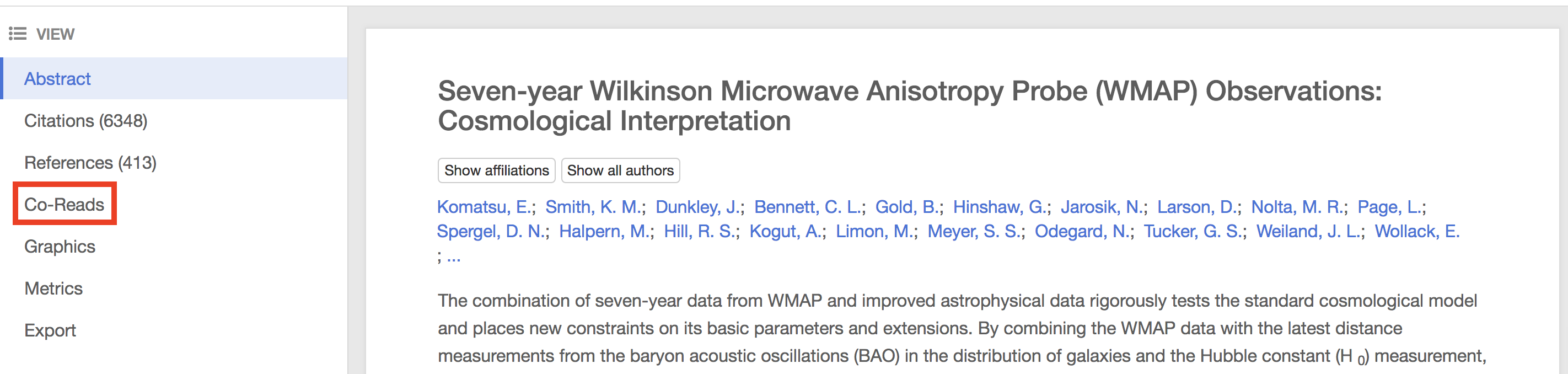
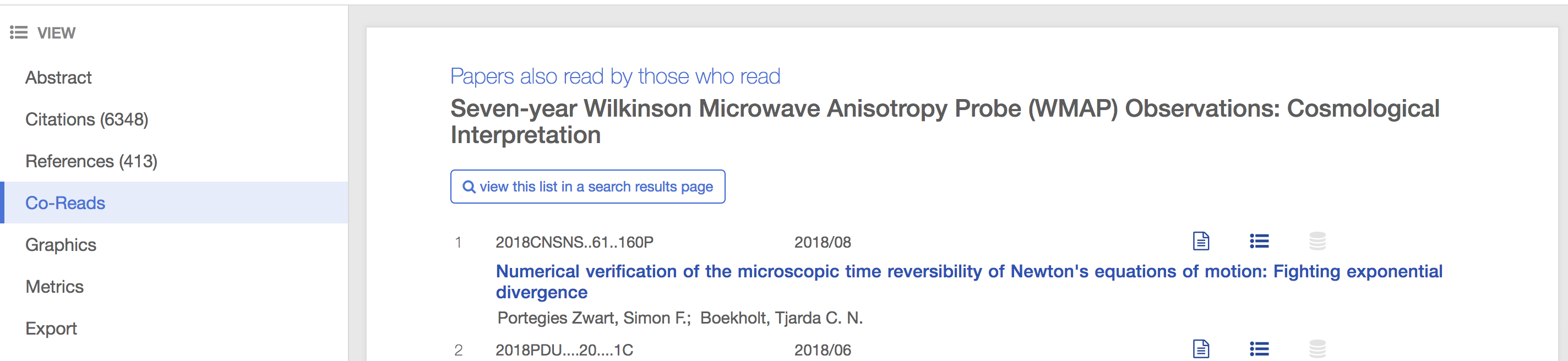
Abstract page and Co-Reads for a canonical WMAP paper. Click “view
this link in a search results page” to re-sort and filter the
related papers.
Starting from a topic
If you want to know about a general topic (e.g. gravitational waves or coronal mass ejections), there are three main methods to find related papers: sorting, second-order search operators, and the paper network.
Sorting
The sort options available from the search results page are a natural first step in exploring by topic. For many searches, the default sort option is by publication date, with most recently published articles first. However, other sorting options may be more useful. For example, a search for M31 returns most recently published articles first. Sorting by citation count instead returns more highly cited articles first. These results can be narrowed by publication year or by other filters in the left and right columns. For a measure of more recent popularity, try sorting by read count: this sorts the results based on the papers most read or downloaded over the last 90 days.
Second-order search operators
The second-order search operators are usable in the one-box search box and are available as an autocomplete search term in the search box, or for selection from the search term menu above the search box. There are three main second-order search operators that may be useful for literature searches:
-
trending() This search operator returns papers recently read by people who are interested in the subject. For example, a search for M31 would return a set of papers about the Andromeda galaxy. A search for trending(M31) would return the papers recently read by people who had also read papers about M31. The results are returned sorted by score order, with the most relevant results first. Note that the co-reads for an individual article, described above, makes use of the trending() operator.
-
reviews() This search operator returns papers that frequently cite relevant papers. For M31, reviews(M31) would return papers that cite many of the most relevant papers. Papers in this group may include (but are not necessarily) review articles or articles with in depth introduction sections.
-
useful() This search operator returns papers frequently cited by relevant papers. Returning to Andromeda, a search for useful(M31) would return papers frequently cited in the most relevant M31 papers. The results from this operator are generally papers about tools, methods, or data sets relevant to a field.
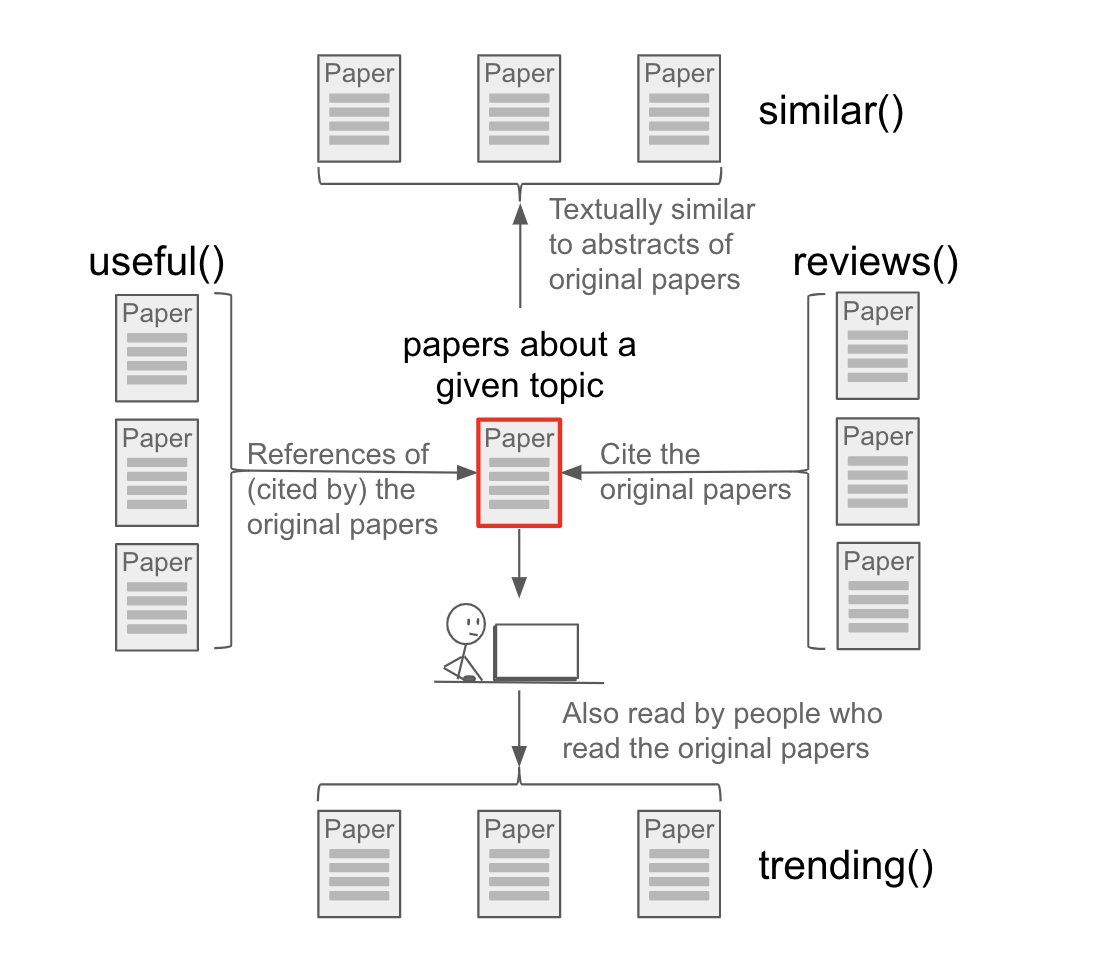
Paper Network
The Paper Network, available from the Explore dropdown menu in the upper right on the search results page, is a useful tool for exploring subtopics within a larger search. Results from a search are sorted into subgroups based on shared references between those records. Clicking on one of the resulting subgroups (the colorful wedges in the visualization) shows the papers belonging to that subgroup. At the end of the list of subgroup papers is a short list of papers that were highly cited by the papers within the given subgroup but that may or may not have been included in the original search. This list of potentially relevant papers is similar to the useful() papers above.
Note that, by default, the paper network is built from the top 400 papers in a list of results and can only be extended to include up to 1000 papers in the results list. Therefore, it is best used with a list that has been been previously narrowed to a few hundred papers.
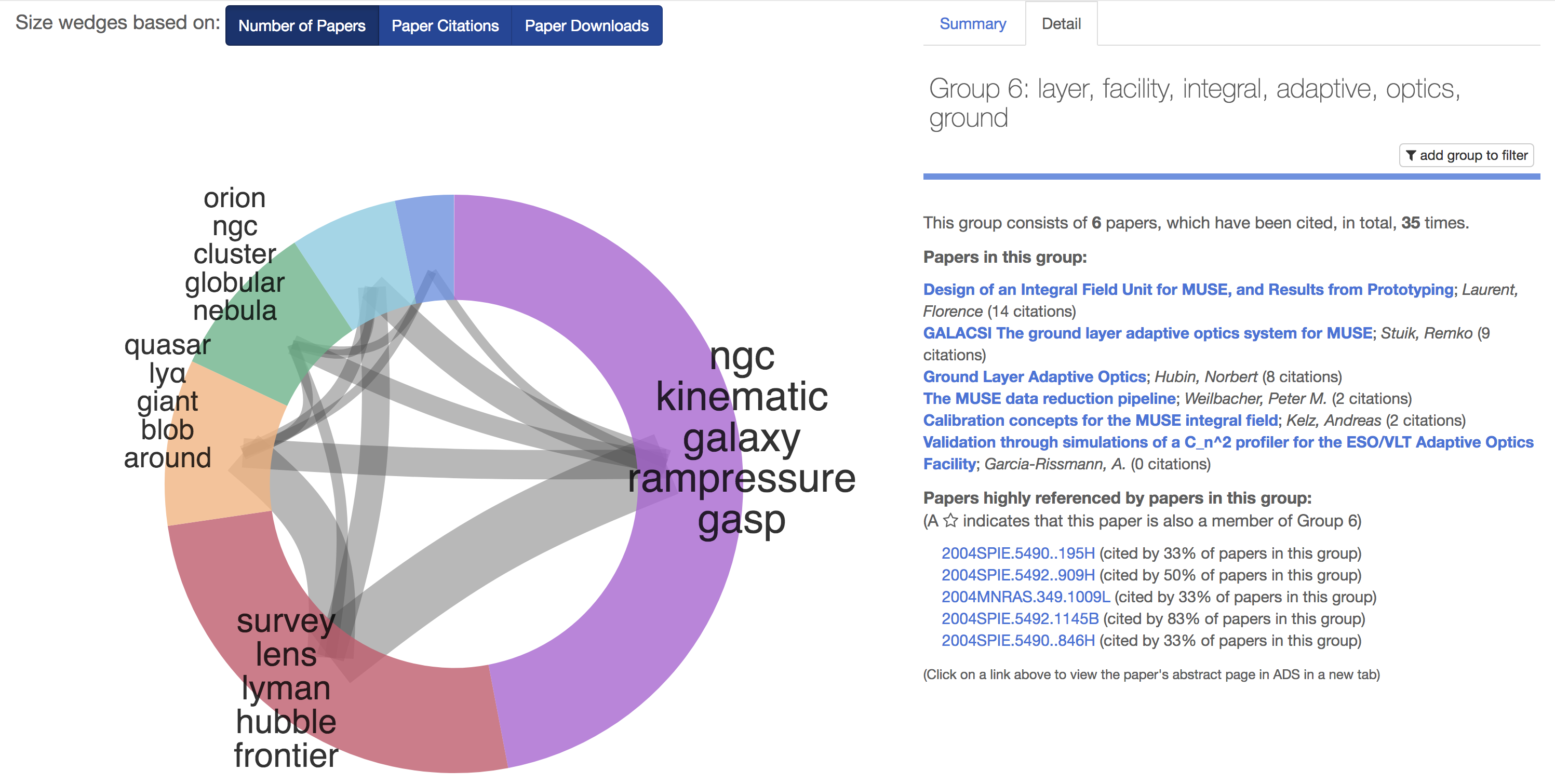
Paper network for a search for refereed papers about the MUSE
instrument. In this subgroup, containing instrumentation papers,
the suggested papers at the bottom contain highly relevant
non-refereed conference proceedings and other papers.
Starting from a library
If you’ve started to assemble a library organized around a given topic (e.g. for a paper in progress), there are tools available to ensure you haven’t forgotten any relevant references. In addition to the paper suggestions offered by the in-library Paper Network, the Citation Helper is designed to find related papers. It finds up to 10 papers that are either cited by or that cite the papers in the library, but are not contained in the library. Its results are similar to a combination of the useful() and reviews() operators above. The suggested papers are sorted by score, with the most relevant papers first. If you have write access to a library, you can select desired papers and add them to your library within this tool.
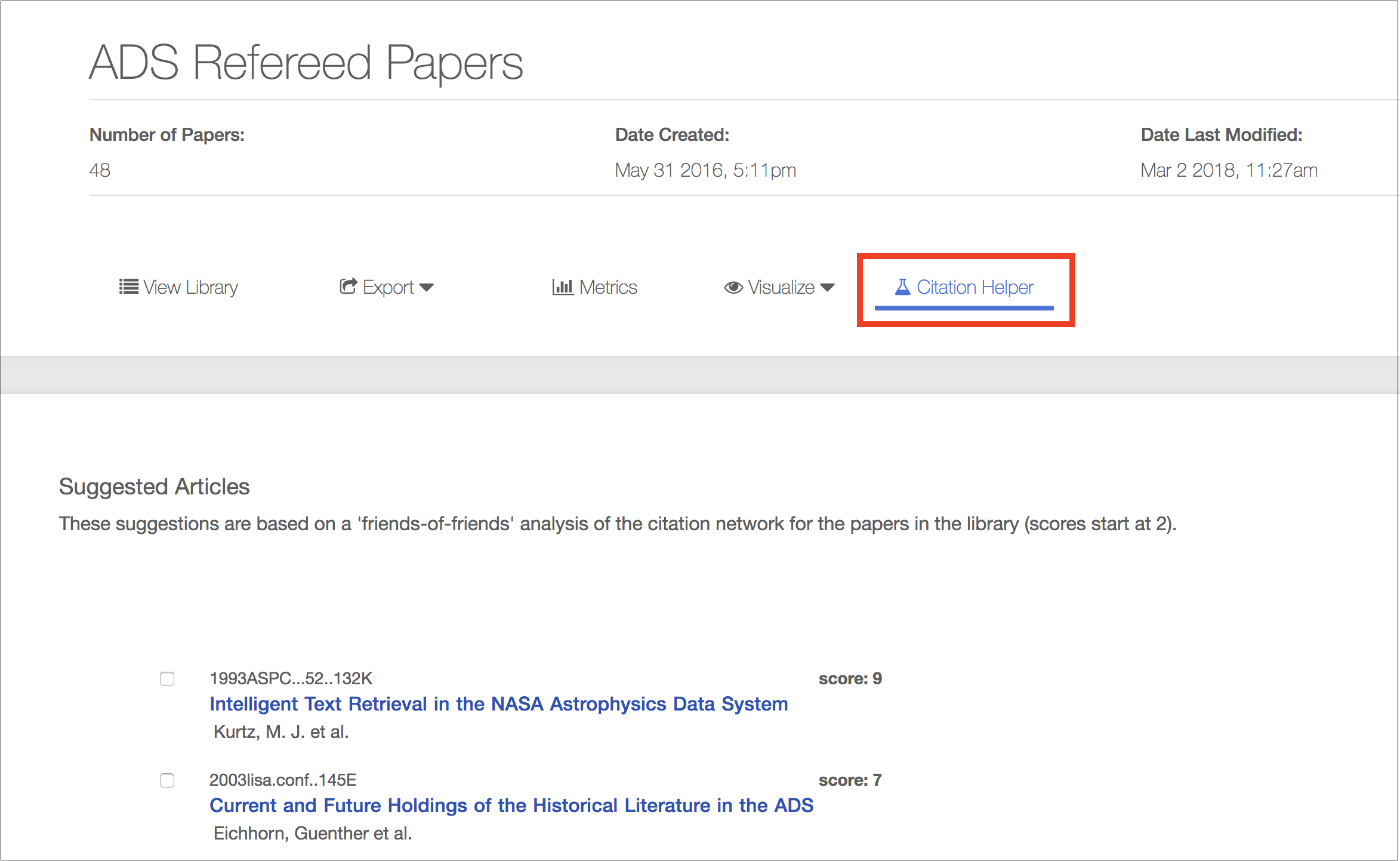
Example of the Citation Helper for the public library containing
refereed papers about ADS. The
top suggested papers are papers about ADS that are closely related
to the papers in the library via citations and references.
 astrophysics data system
astrophysics data system